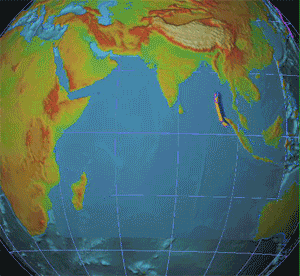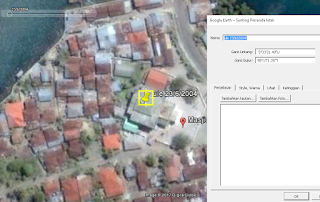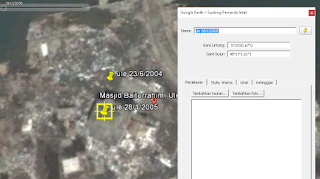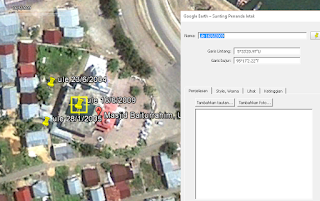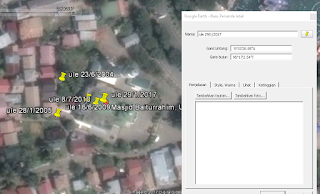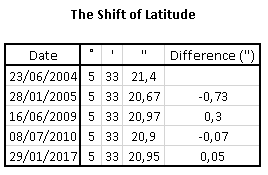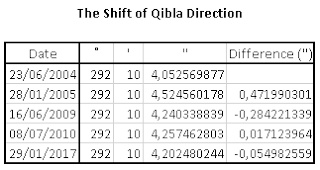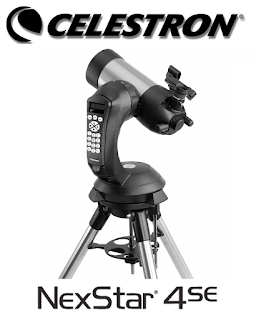I will explain about some menus or functions on the GPS. This time I use GPS Garmin 76 C/CSX. Some GPS devices also have a similar functions.
 |
| GPS Garmin 76 C / 76 CSX |
1. Key Functions
Inside GPS 76 C there are several buttons that work include to:
A. Power button: Turns the unit on or off. If this button is pressed and released, it can work to adjust the backlight.
B. Zoom In / Out button: To set the size of the scale.
C. Find Button: To go to find menu page and display mob.
D. Quit button: To cancel data entry or close the page.
E. Page or Compass button: To go to the main page and turn the electronic compass off.
F. Menu Button: To enter options, confirm messages or data on-screen. This button can also be used for marking Sign and Waypoint.
G. Rocker Keys: To start moving lists, highlight fields, on-screen buttons, icons, enter data or move to the map section.
2. Getting Satellite Data
For the process of revenue data from satellite, then we must pay attention to the place and condition around. It is advisable to use the GPS in the open and have a wide view. The weather conditions must also be in good condition. For the steps are:
A. Turn on the GPS by pressing the power button. If the GPS has been turned on then it will say "Welcome". The page will quickly face the satellite page.
B. Observe the satellite page and GPS status message when it appears at the top of the page, and soon it will look like a GPSmap. This indicates it will start to search for satellite exploitation status. Not long after that will automatically show our position (latitude and longitude). Visit
Determine Coordinate of Place with GPS for more info.
3. Selecting a Page
For all required information or data can be found in four main pages (display screen). These pages include satellites, maps, pointers, and menus. The trick is to press the page button to find the pages.
A. Satellite page: provides a reference for tracked satellites.
B. Page trip computer: provides data and information related to the science of shipping.
C. Page map: provides a view of a map and reference our navigation movement.
D. Page compass: provides guidance for a purpose and direction.
E. Page altimeter: provides path and pressure elevation.
F. Main menu: an existing directory in GPS to specify other settings.
4. Define Waypoint
Waypoint is a marking of places obtained by satellites in a GPS. To mark a place, we can access in the Find Menu by:
A. Press the page button and select the menu page. Press the Up or Down button and select the "Mark" section.
B. Press the enter key. The mark waypoint page will appear with the word "OK?", Hit enter. Waypoint has been stored in GPS memory.
5. Go to the Waypoint Menu
To enter the waypoint we have marked, then we use the Go To facility. How to use it is:
A. Press the page button and select the menu page. Press Up or Down button and select "waypoint". Press Enter. The waypoint page will appear.
B. Press the Up or Down button and select the tab that contains the desired waypoint name and press Enter. The existing waypoint review page will appear.
C. Press Up or Down button to select "GoTo" and press Enter.
6. Exploration on a Waypoint
In the use of the "Go to" facility, we will be directed to follow the directions on the waypoint. The directions provided are N, S, E, W (North, South, East, West). If we cancel, we can use the compass pointing stick to divert the direction toward us. The steps are:
A. Press the page button repeatedly until the compass page is shown. This page contains a bookmark that marks the direction to go.
B. Press the quit button to move to the map page and watch our progress toward the waypoint. The pointer line will show the map and the position arrow movement as we move it.
C. Press the quit button again to move to the travel page. This page provides travel data such as a travel odometer, maximum speed, and more.
D. To stop navigation, press Menu then select stop navigation and then press Enter.
7. Cleaning Track Log
If we have used GPS for multiple trips, then the map view will be full because storing tracks or paths that we have been through. To use this facility the way is:
A. Press the page button and select the menu page.
B. Press Up or Down button and select "Tracks".
C. Press Enter. Use the Up button and select "Clear". Press Enter.
8. Using Map Page
To use the map page can be done by:
A. Press the page button to go to the main page to the map page.
B. Press the menu button to navigate to the map page selection.
C. Start moving and observing the position arrow on the top of the map. Use the Rocker button to move and move highlights a map item or look into other map areas.