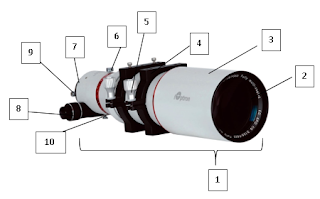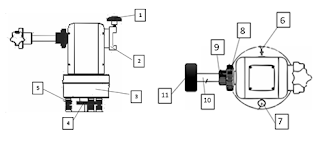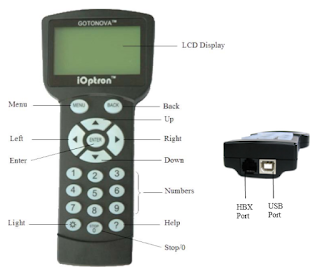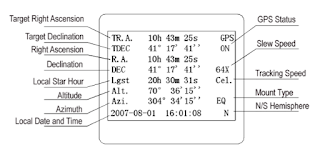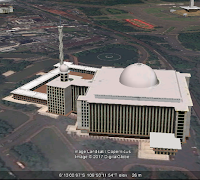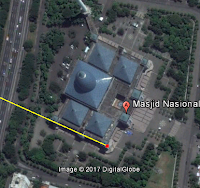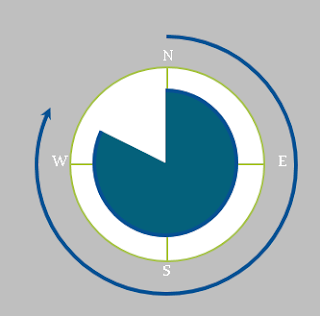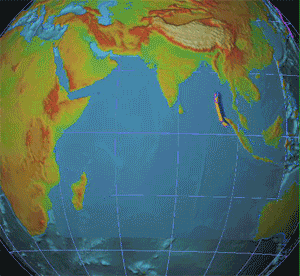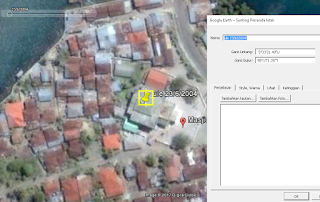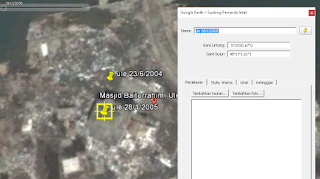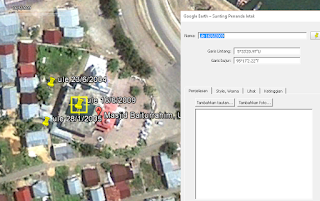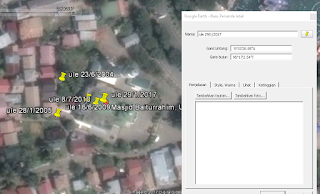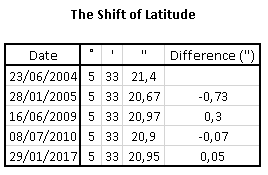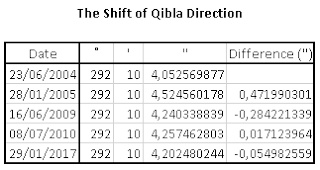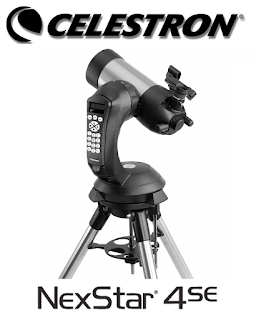Android is a linux-based operating system for mobile phones such as smartphones and tablet PC. Android provides an opensouce platform for developers to create their own applications for use by a variety of mobile devices.
Android already has some changes starting from android version 1.1 to the current android version 7.0. Of course with the development and improvement of android, the users were involved to develop various applications, both for personal and public purposes.
Android development is also up in the field of Islamic Astronomy. The "Digital Falak" app is one of the applications of Islamic Astronomy based on android, created by Ahmad Tholhah Ma'ruf published in the Playstore. The application is made in 2012 but in 2014 this new application is released. And in the middle of 2015 this app is officially uploaded in Playstore and can be used by many people especially for android users. Download this app in Playstore or in Digital Falak Web
.
Digital Falak contains several programs, there is Prayer Time, Qibla Compass, Hijri Calendar, Location Data, and Istiwak Time.
• Prayer Time.
Prayer Time in this application displays some data that is: the time of salat Zuhr, Asar, Magrib, Isha, Imsak, Dawn (Fajr), Thulu, and Duha. Available in 2 time, local time and istiwak time. We can also adjust the criteria and ihtiyath time in the setting menu. The prayer time in this application also has the alarm for remember us to do pray.
• Hijri Calendar
The Hijri calendar in Digital Falak uses the two-book method of making it by using "Fathu al-Rouf al-Manan" and "Nurul anwar". Users just choose which books to use in the settings menu. there is also Masehi/public Calendar
• The Qiblah Compass
The Qiblah compass is quite easy to understand especially for who do not know the calculation of the Islamic Astronomy, because in it already has a Qibla Compass program, the direction shown by the compass will face the qibla, but this application has a weakness, because the base of the compass using magnetic sensor, then this application is very influential with the magnetic force that surrounds the user.
The Qibla Compass feature also requires magnetic sensors, so for mobile devices that do not have magnetic sensors can not use this feature. Instead there is also a feature Rashdul Qibla calculation, the calculation of the time where the shadow of the Sun will face the qibla.
• Location data
Location data in digital falak can be used to find the latitude, longitude, height of place, time zone and place name according to the position in GPS. This data is always updated and can also update by using the internet after the phone is connected to the internet.
This application also there is a version of the website, we will discuss in the next article.
Android already has some changes starting from android version 1.1 to the current android version 7.0. Of course with the development and improvement of android, the users were involved to develop various applications, both for personal and public purposes.
Android development is also up in the field of Islamic Astronomy. The "Digital Falak" app is one of the applications of Islamic Astronomy based on android, created by Ahmad Tholhah Ma'ruf published in the Playstore. The application is made in 2012 but in 2014 this new application is released. And in the middle of 2015 this app is officially uploaded in Playstore and can be used by many people especially for android users. Download this app in Playstore or in Digital Falak Web
.
 |
| Digital Falak Icon |
 |
| Local Prayer Time and Masehi Calendar |
Prayer Time in this application displays some data that is: the time of salat Zuhr, Asar, Magrib, Isha, Imsak, Dawn (Fajr), Thulu, and Duha. Available in 2 time, local time and istiwak time. We can also adjust the criteria and ihtiyath time in the setting menu. The prayer time in this application also has the alarm for remember us to do pray.
 |
| Istiwa Prayer Time and Hijri Calendar |
The Hijri calendar in Digital Falak uses the two-book method of making it by using "Fathu al-Rouf al-Manan" and "Nurul anwar". Users just choose which books to use in the settings menu. there is also Masehi/public Calendar
 |
| Qibla Compass and Rashdul Qibla Calculation |
The Qiblah compass is quite easy to understand especially for who do not know the calculation of the Islamic Astronomy, because in it already has a Qibla Compass program, the direction shown by the compass will face the qibla, but this application has a weakness, because the base of the compass using magnetic sensor, then this application is very influential with the magnetic force that surrounds the user.
The Qibla Compass feature also requires magnetic sensors, so for mobile devices that do not have magnetic sensors can not use this feature. Instead there is also a feature Rashdul Qibla calculation, the calculation of the time where the shadow of the Sun will face the qibla.
 |
| Location Data Menu |
Location data in digital falak can be used to find the latitude, longitude, height of place, time zone and place name according to the position in GPS. This data is always updated and can also update by using the internet after the phone is connected to the internet.
This application also there is a version of the website, we will discuss in the next article.